Manage the database connections / set up new connections
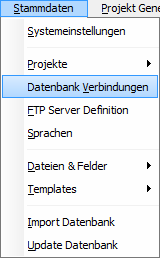
Select "Database Connections" in the menu
To view the existing database connections, press "Database Connections" in the menu.
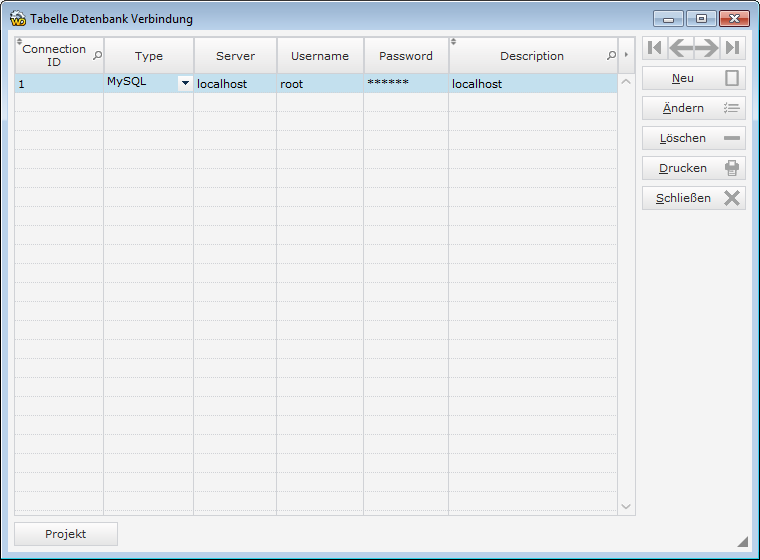
The database connections in the table
To create a new database, press ![]()
To change an existing database connection, press ![]()
If you want to delete an existing database connection, press ![]()
You can get an print/preview overview of the existing database connections with ![]()
If you want to close this window, press ![]()
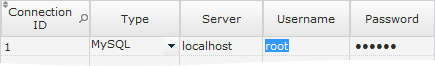
You can also change the values directly in the table. However, you can not change the ID.
Change to another line to save the changes.